The Booking Platform Built for Golf Simulator Businesses
Automate bookings, unlock doors, manage memberships, and control launch monitors, without lifting a finger.
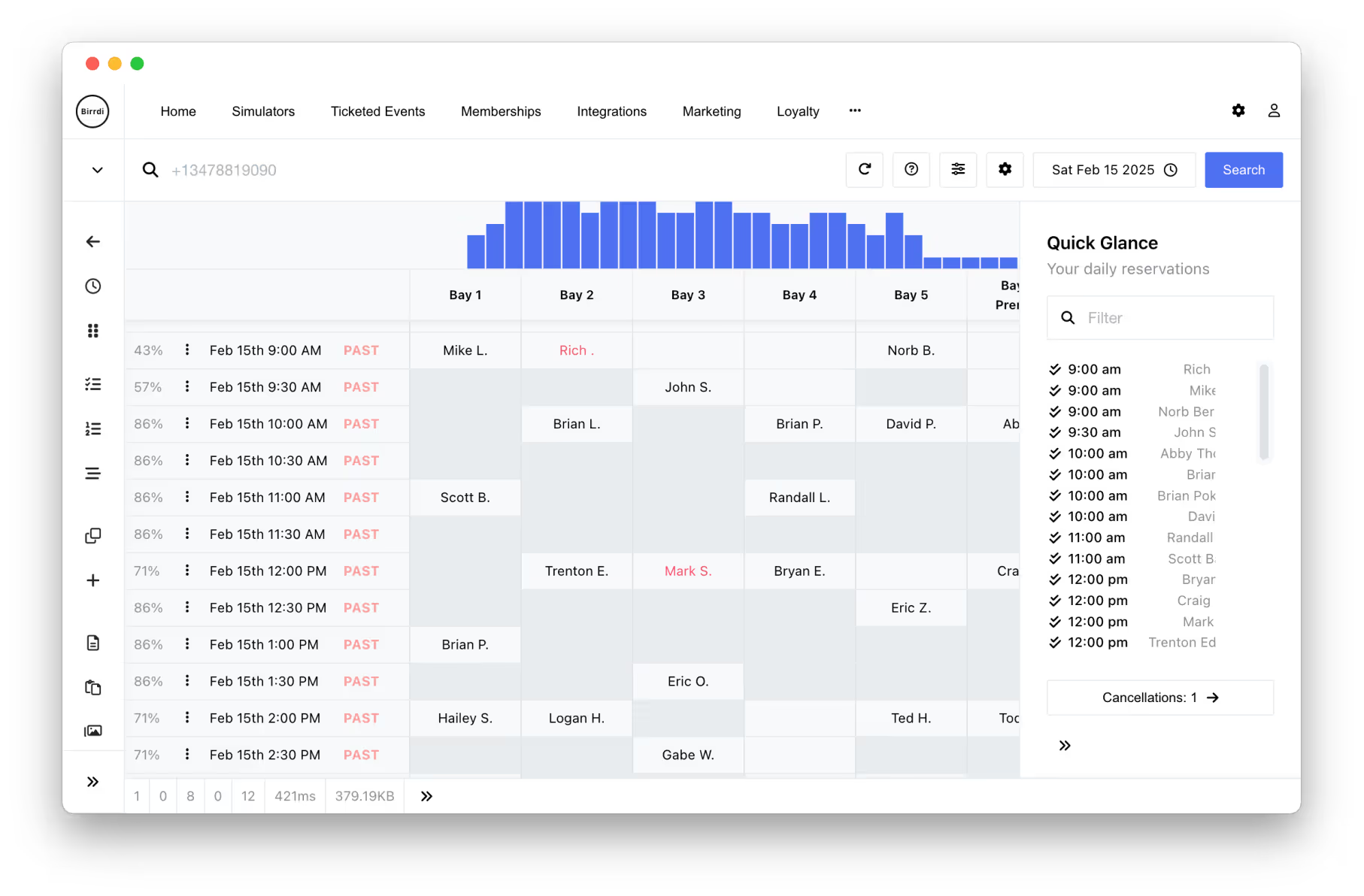
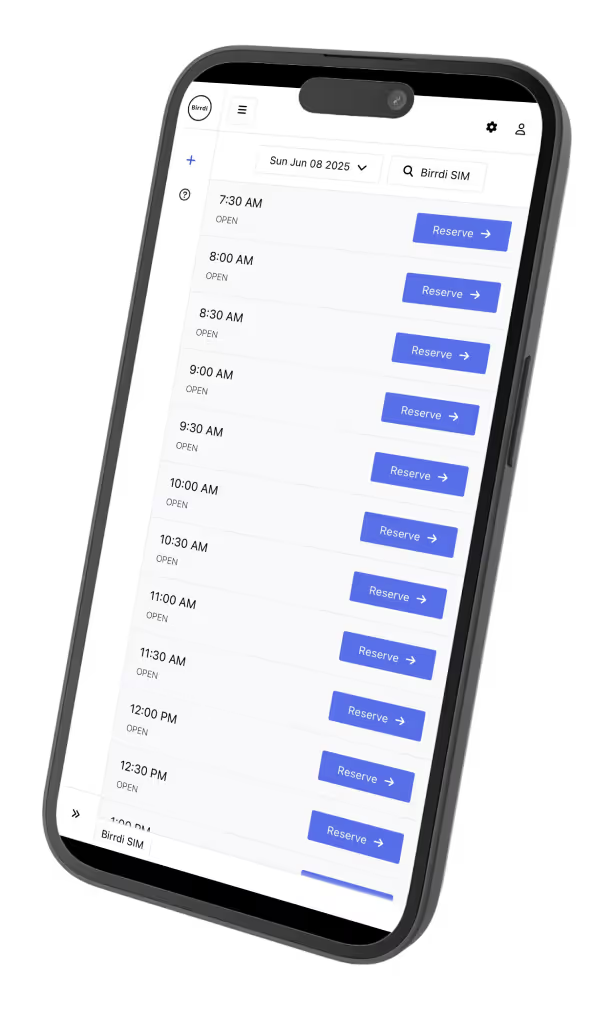
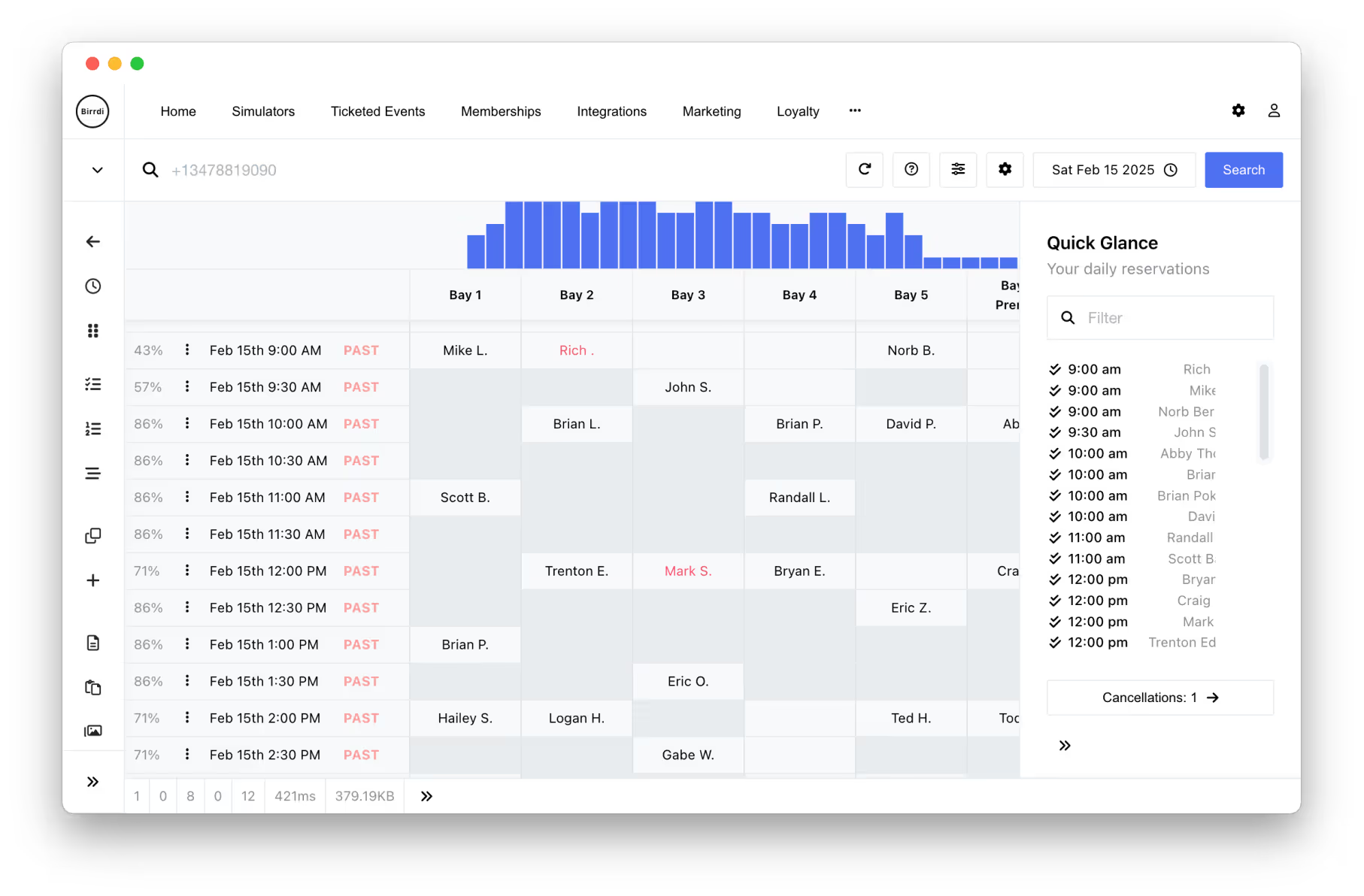
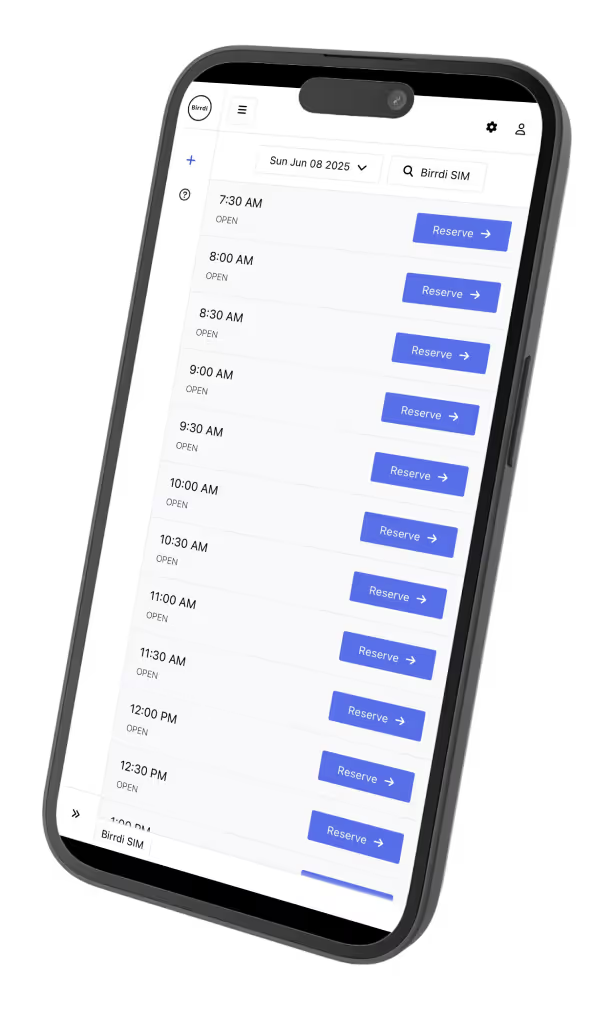
Software To Scale
Indoor Golf Profitably
Everything you need to run your sim business
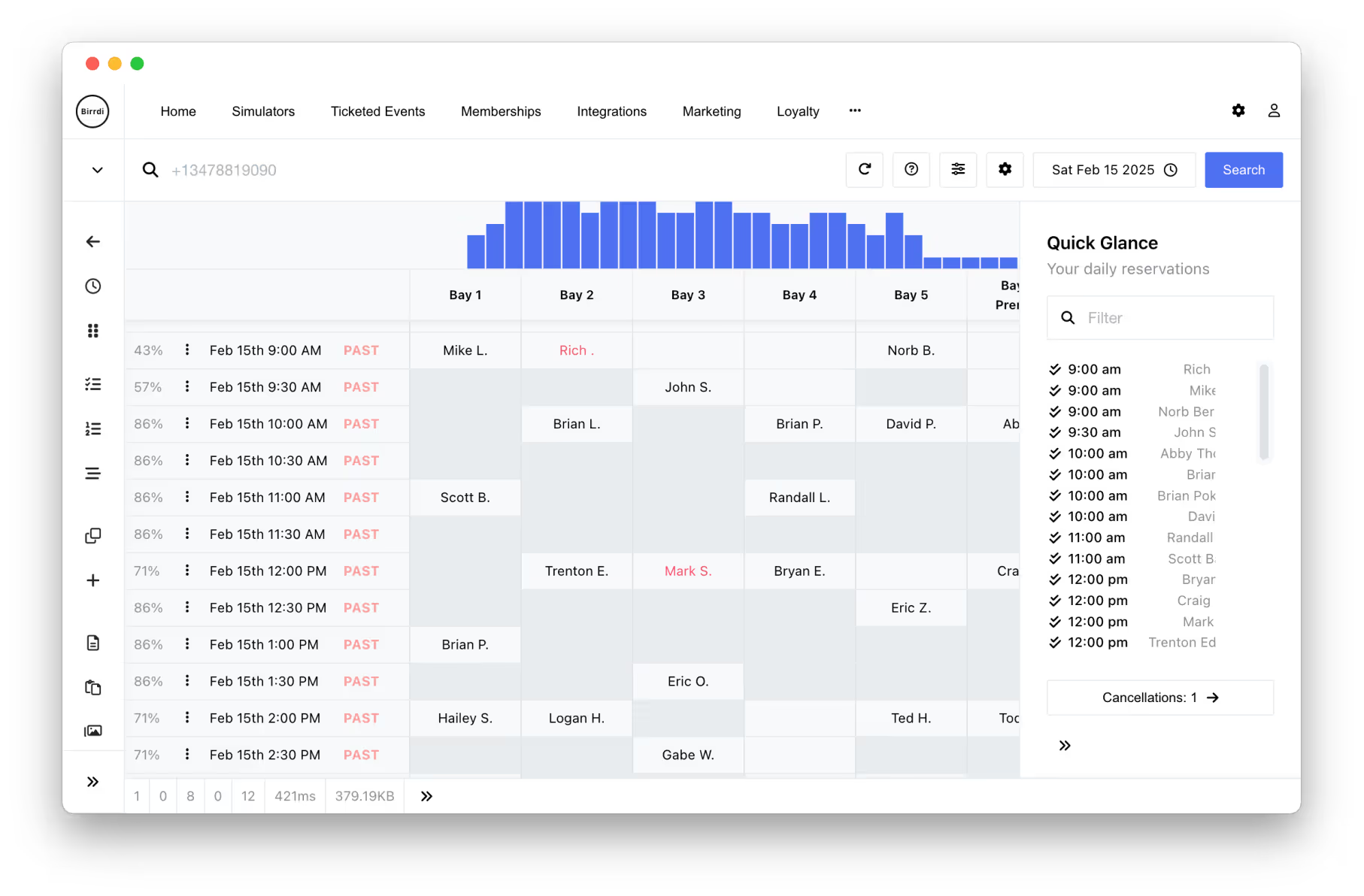
Booking and Scheduling Engine
Birrdi’s powerful scheduling engine is built to be lightning-fast and easy for anyone to use.
Launch Monitor Access Control
Birrdi connects with Uneekor, ProTee VX, Golf VX, IDRA, and E6 Connect, giving you the power to automatically turn launch monitors on and off.

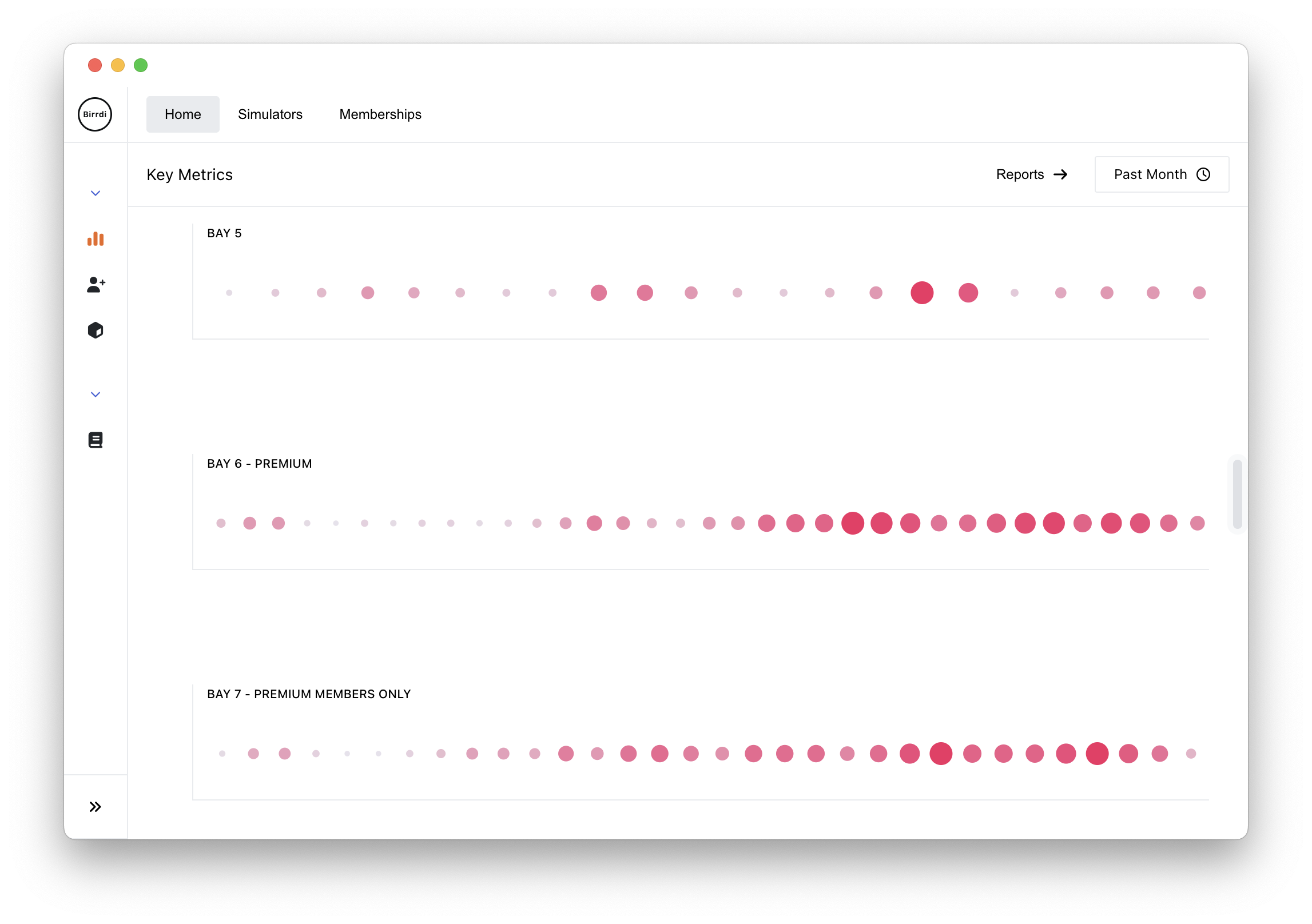
Membership and Payment Automation
Whether it’s monthly, 6-month, or yearly memberships, Birrdi handles the billing and tracking automatically.
Admin Dashboard and Analytics
See the full picture at a glance, your bookings, facility usage, and revenue, all from one powerful dashboard.
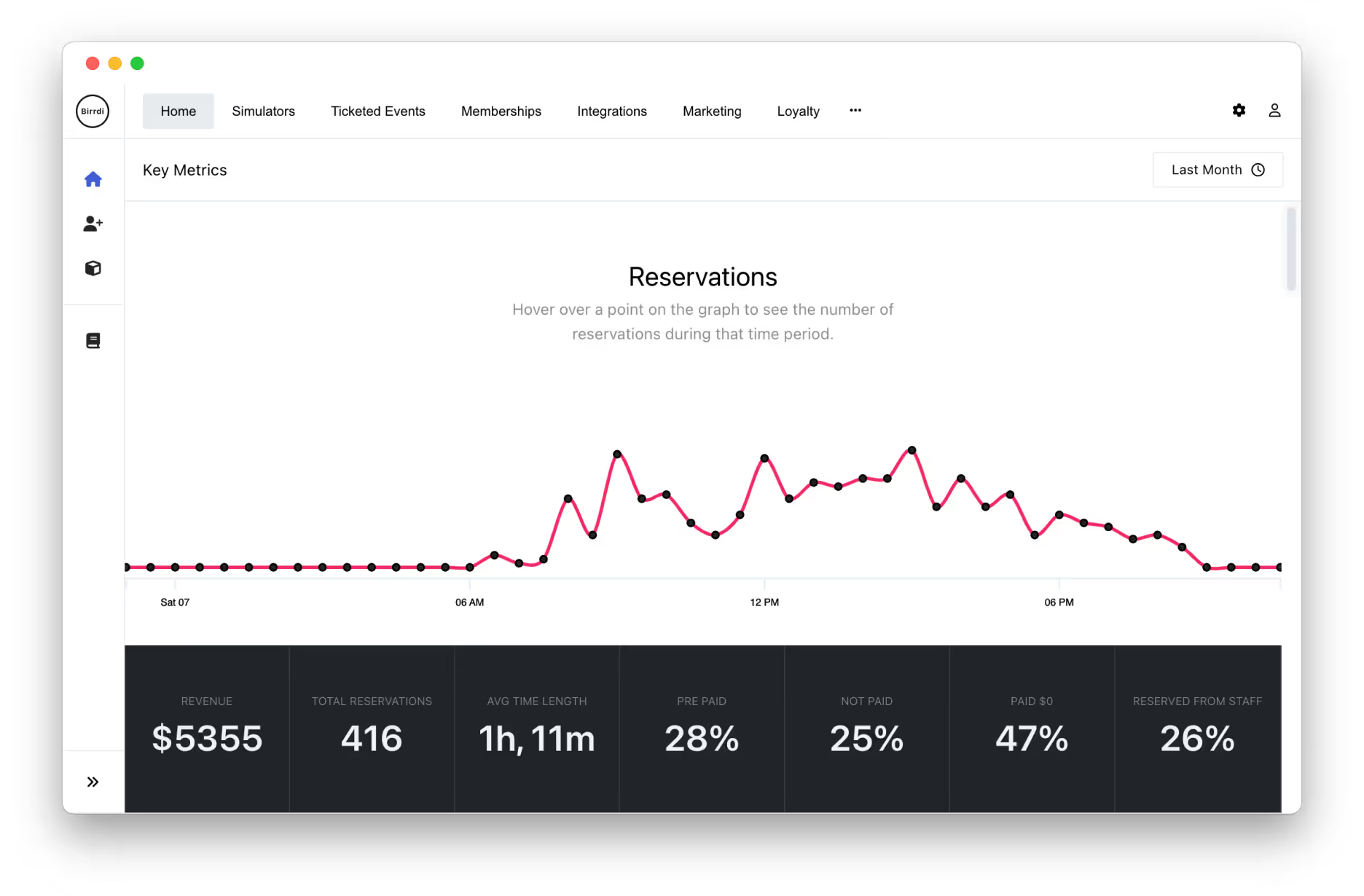
The New Standard in
Golf Simulator Software
First To Specialize In Indoor Golf Simulators
Birrdi was built from the ground up for indoor golf to handle the unique demands of your facility.
Trusted By Hundreds Of Operators
Birrdi is the platform operators trust to manage their entire commercial simulator operation online.
Software Vertical Integration
Birrdi unifies booking, access, payment, and launch monitors in one connected platform.
Get Started Today
We have features to help run your entire sim business, from marketing to staff management to payroll.
